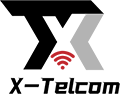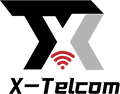Q: What are the differences between Banking POS and Non-Banking POS?
A: The differences between Banking POS and Non-Banking POS mainly lie in their functions and application scenarios.
– Banking POS: These terminals are used for processing financial transactions like bank payments and card transactions. They comply with strict security standards, have encryption modules, and provide secure payments. They may also support NFC.
– Non-Banking POS: Mainly used for data collection and management in non-financial fields like retail and logistics. They do not handle payment transactions directly and have lower security requirements.
Q: What are the technical differences between Banking POS and Non-Banking POS?
A: Technical differences include hardware configuration, security requirements, software functionality, and certification standards.
1. Hardware: Banking POS has secure chips and PIN pads, while Non-Banking POS is simpler.
2. Security: Banking POS must comply with PCI DSS and EMV; Non-Banking POS has lower security requirements.
3. Software: Banking POS integrates payment apps and encryption. Non-Banking POS is more flexible, used for non-payment tasks.
4. Compliance: Banking POS needs strict certifications, while Non-Banking POS needs only basic electrical safety standards.
Q: Why can Non-Banking POS be used for restaurant ordering and payment?
A: Non-Banking POS can be used for ordering and payment by relying on third-party payment platforms. It generates payment QR codes that are scanned by customers using their mobile payment apps.
1. Order Placement: The POS records order information.
2. QR Code Generation: It generates a QR code for the customer to scan for payment. It does not complete the payment transaction itself.
3. Third-Party Payment: Payment platforms process the transaction, ensuring security.
4. Result Feedback: The POS receives payment confirmation and completes the order.
Q: Can you provide a Banking POS payment scenario and explain its principle?
A: Example: A customer uses a credit card in a supermarket:
1. Card Reading: The card is inserted or tapped on the POS.
2. PIN Entry: The customer enters a PIN, encrypted by the POS.
3. Data Encryption: Transaction data is securely sent to the payment gateway.
4. Verification: The bank verifies and sends an authorization code.
5. Authorization: The POS prints a receipt upon successful transaction.
6. Settlement: The bank transfers funds to the merchant.
Q: Can a signature replace a PIN in a payment scenario?
A: In some scenarios, a signature can replace a PIN, depending on card type, region, and policies.
– Signature: Common in some regions but less secure.
– PIN: Provides better security and is widely adopted for financial transactions.
For small payments, neither PIN nor signature may be required.