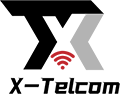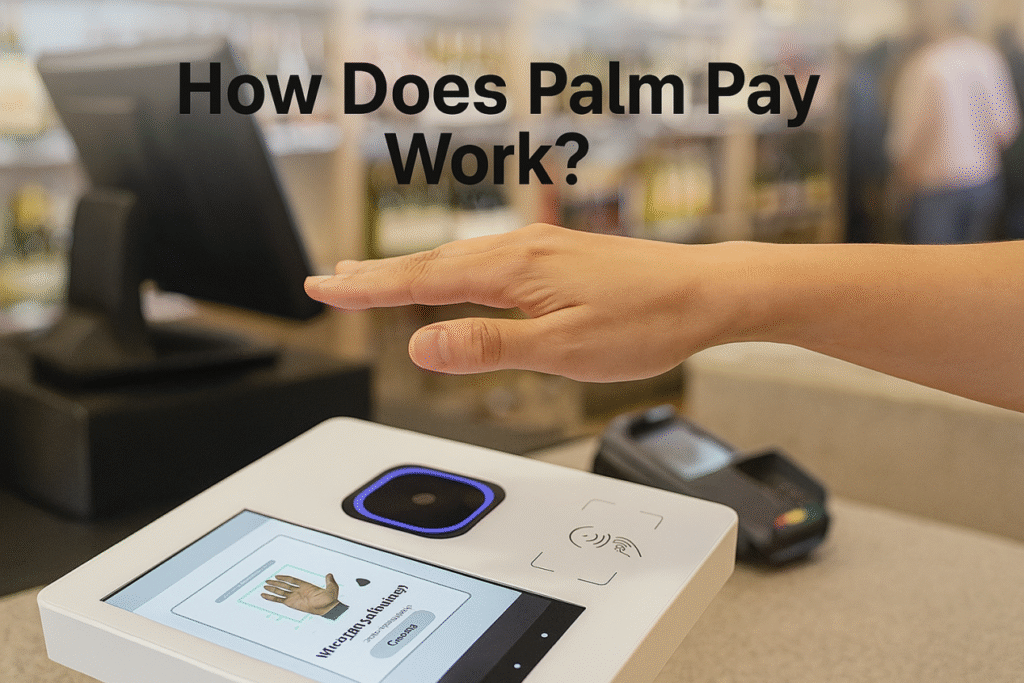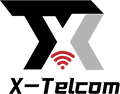As biometric payments evolve, Palm Pay has emerged as a powerful, contactless way to authenticate and authorize transactions. Users can complete a payment simply by hovering their hand over a scanner—no phone, no card, no PIN.
But behind this seamless experience lies a multi-step process involving high-precision recognition, liveness detection, and secure token-based payment handoff. In this article, we’ll walk you through how Palm Pay works—based on real-world commercial deployments—and how X‑Telcom’s palm vein hardware is optimized for this next-generation biometric flow.
✋ Step 1: Palm Registration (First-Time Setup)
Before a user can pay using their palm, they must register their palm in a supported system. This typically occurs via a dedicated Palm ID enrollment kiosk or device, integrated with a digital identity or payment backend.
Standard registration flow:
User Identity Authentication
- The user verifies identity (ID number, phone, QR code, etc.)
Palm Image Capture
- Device captures RGB + IR images from the palm.
Feature Extraction & Palm ID Generation
- Dual-mode biometric features generate a unique Palm ID.
Binding to Payment System
- Palm ID is linked to the user’s payment account or ID database.
✅ Registration is typically completed in less than 30 seconds.
💳 Step 2: Real-Time Palm Authentication at Checkout
When the user returns to pay:
- Hover palm above scanner.
- RGB + IR image capture is triggered.
- Device extracts features and matches them with stored Palm IDs.
- User is authenticated with no contact or phone needed.
X‑Telcom Advantage:
- Dual-mode (RGB + IR) biometric capture
- Matching speed: 0.35 seconds
- Success rate: 99% on 5M+ databases
- True liveness detection (dual layer match required)
🔐 Step 3: Generating the Payment Request Token
Upon successful authentication, the device generates a payment request token. This is a one-time, encrypted token used to initiate a payment.
Token contents:
| Field | Description |
|---|---|
Palm ID | The matched biometric user ID |
Device ID | The terminal initiating the request |
Merchant ID | The merchant or business profile |
Timestamp | Token validity time window (e.g. 60 sec) |
Nonce | Random value to prevent replay attacks |
Signature | Secure hash of all fields (anti-tamper) |
✅ Step 4: Payment Authorization & Confirmation
- Token is transmitted securely to the backend system.
- Backend verifies token signature, timestamp, and Palm ID.
- If valid, the user’s linked account is charged.
- The device receives confirmation: “Payment Successful”
No need for phones, cards, or PINs—just a palm.
🔒 Security Built Into Every Step
| Security Layer | X‑Telcom Implementation |
|---|---|
| Biometric Liveness | RGB + IR dual capture, anti-spoof model |
| Token Validity | Timestamp + Nonce, 1-minute max lifespan |
| Encrypted Transmission | HTTPS + AES-256 for all data transfers |
| MDM Device Control | Lock devices by geo-fence, time, or whitelist |
| License Management | Free up to 10,000 IDs, scalable beyond |
🏢 Compatible Scenarios
- Retail checkout systems
- Government subsidy pickups
- Campus smart payment
- Hospital patient identity
- Transit turnstile access
🧩 Why X‑Telcom?
X‑Telcom provides purpose-built biometric hardware for real-world Palm Pay deployments:
- ✅ XT-WavePass500: Android-based palm payment terminal
- ✅ XT-PalmVein01: Compact USB scanner (Windows/Linux/Android)
- ✅ Free SDK & demo apps for integration, end-end solutions
- ✅ Supports MDM, cloud, and offline environments
- ✅ Used in fintech, retail, healthcare, and smart government projects
🔗 Ready to Build Your Own Palm Pay System?
Whether you’re building a smart payment platform, a national ID solution, or simply want secure contactless authentication, X‑Telcom provides the hardware layer you can trust.
👉 Learn more or request a demo:
https://x-telcom.com/palm-vein-reader/