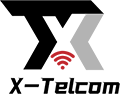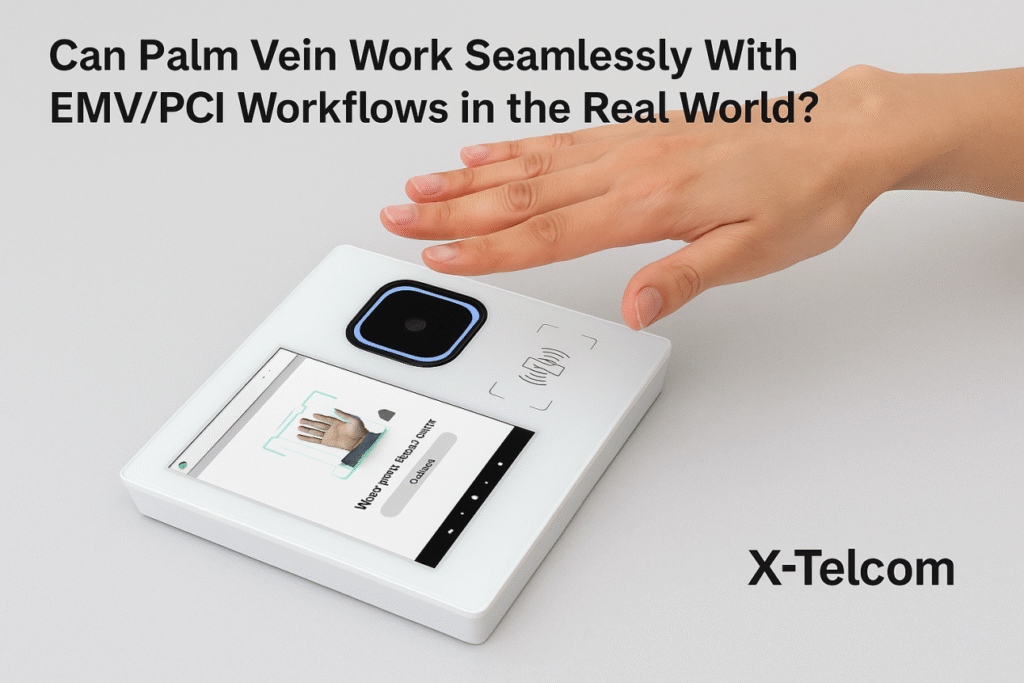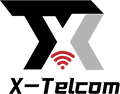Why Is Integration the Hardest Part?
Certified Mobile POS devices, charging routines, and accessory power often clash with new peripherals. The challenge is to add palm biometrics without disrupting daily EMV/PCI workflows.
How Does Deployment Work?
- 7 minutes: finish private-server setup using a step-by-step manual
- 1 hour: validate Palm Vein Feature ID matching on your cloud with measurable results
How Do You Connect to POS Hardware?
- USB pairing for pilots: simple plug-and-play with existing POS terminals
- Custom casing or pogo-pin integration for scale: keep the Type-C port free for charging during continuous use
Does It Support Existing Card Flows?
Yes. Palm authentication runs alongside:
- ISO7816 contact cards
- ISO14443A/M1 contactless cards
This ensures both legacy and new users are supported.
What Role Does the SDK Play?
The Biometric Palm Scanner SDK provides:
- APIs for template lifecycle and high-volume matching
- Policy controls for thresholds and liveness
- Samples that fit directly into EMV/PCI environments
How Do You De-risk Adoption?
Use the free 10,000-ID cloud matching license to measure latency, accuracy, and user experience before committing to scale.
Conclusion
Palm vein doesn’t need to complicate EMV/PCI operations. With X-Telcom, deployment is fast, compliant, and practical — 7 minutes to set up, 1 hour to validate, and tools designed to fit real-world financial workflows.