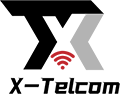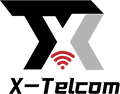I once struggled to integrate a fingerprint device. The SDK didn’t work. The documentation was outdated. I don’t want you to face this problem.
To assess SDK/API compatibility for fingerprint recognition devices, check supported platforms and programming languages. Review the documentation. Run small tests to confirm biometric SDK integration and fingerprint scanner API functionality.
I learned a hard lesson. Now, I have a simple checklist that saves time. I’ll show you how I do it.
[Table of contents]
- What is SDK in biometric devices?
- What is biometric API?
- Can Android phones be used as biometric fingerprint devices?
- How do I use my biometric fingerprint scanner on my computer?
- How to choose a fingerprint SDK for Android and Flutter?
- Are there open-source fingerprint SDKs?
- What programming languages are supported by fingerprint SDKs?
- How to perform a proof-of-concept (PoC) for biometric SDK integration?
- Conclusion
What is SDK in biometric devices?
I often start by asking: what exactly is an SDK for biometric devices?
A fingerprint SDK is a toolkit that helps software developers connect fingerprint hardware with their applications. It usually offers tools for fingerprint capture, matching, and verification.

Understanding fingerprint SDKs
I usually look for three things in a fingerprint SDK:
- Supported platforms
- Programming language options
- Documentation quality
Here’s a simple table I use when comparing SDKs:
| SDK Provider | Supported OS | Languages Supported | Documentation Quality |
|---|---|---|---|
| id3 Finger SDK | Windows, Linux, Android, iOS | C, C++, Python, Java, Swift | Comprehensive |
| Neurotechnology VeriFinger | Windows, Linux, Android, iOS | C, C++, C#, Java, Python | High-quality guides |
| Bayometric Touch N Go | Windows | C#, Java, VB.NET | Simple, easy to use |
Why DLLs and ActiveX matter
Many fingerprint SDKs use DLL or ActiveX controls. I avoid SDKs that don’t provide these because integration gets tricky. DLL files make it easier to connect hardware to my software on Windows.
My personal checklist
- Does the SDK have sample code?
- Does it follow ISO/ANSI biometric standards?
- Are there tutorials?
These three questions help me decide fast.
What is biometric API?
After understanding SDKs, I move on to APIs. What do they really do?
A biometric API lets your app talk to fingerprint devices. It provides functions to enroll, match, and verify fingerprint data.
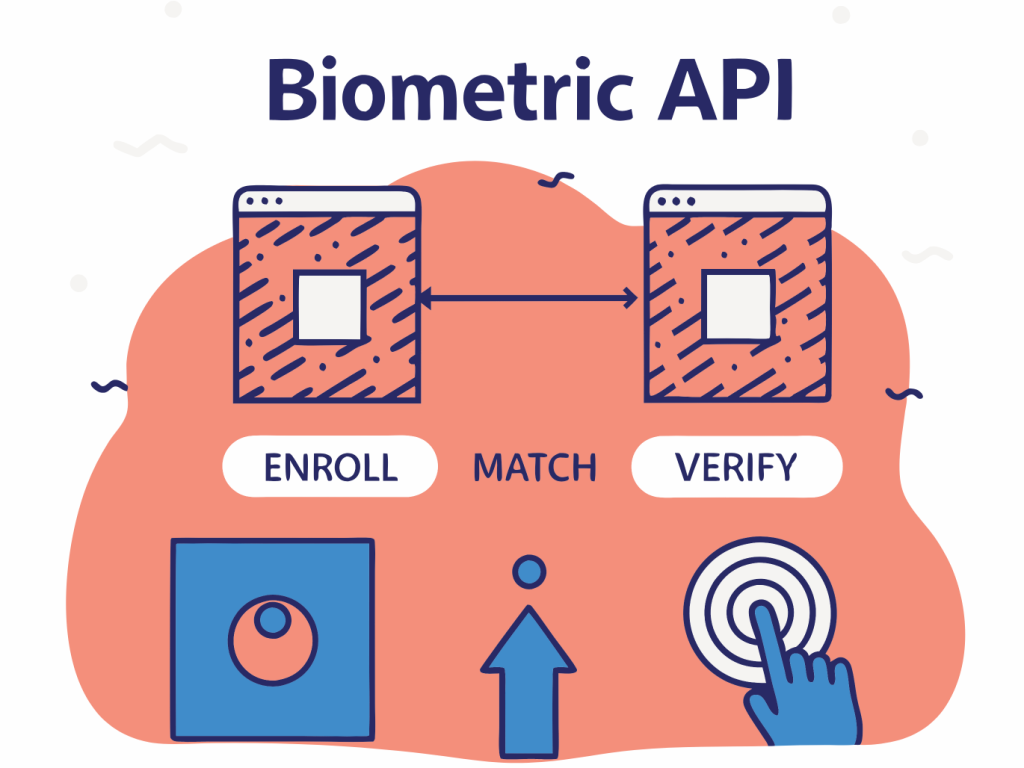
How biometric APIs work
I see the API as the middleman. It handles three key actions:
- Enroll fingerprints
- Match templates
- Verify identities
On-card vs. off-card processing
Some APIs let you process biometric data on the device (on-card). Others send data to a server (off-card). I prefer on-card for faster authentication.
| API Feature | On-Card | Off-Card |
|---|---|---|
| Speed | Faster | Slower |
| Security | Higher (no data transfer) | Depends on encryption |
| Use Cases | Access control devices | Cloud-based authentication |
Why this matters to me
I work on systems that require high security. So, I choose biometric APIs that support encryption and follow data protection rules like GDPR.
Can Android phones be used as biometric fingerprint devices?
When building mobile apps, I often wonder if I can use an Android phone as a fingerprint scanner.
Yes. Android phones support fingerprint authentication through the Android biometric framework. You can also integrate external fingerprint scanners.
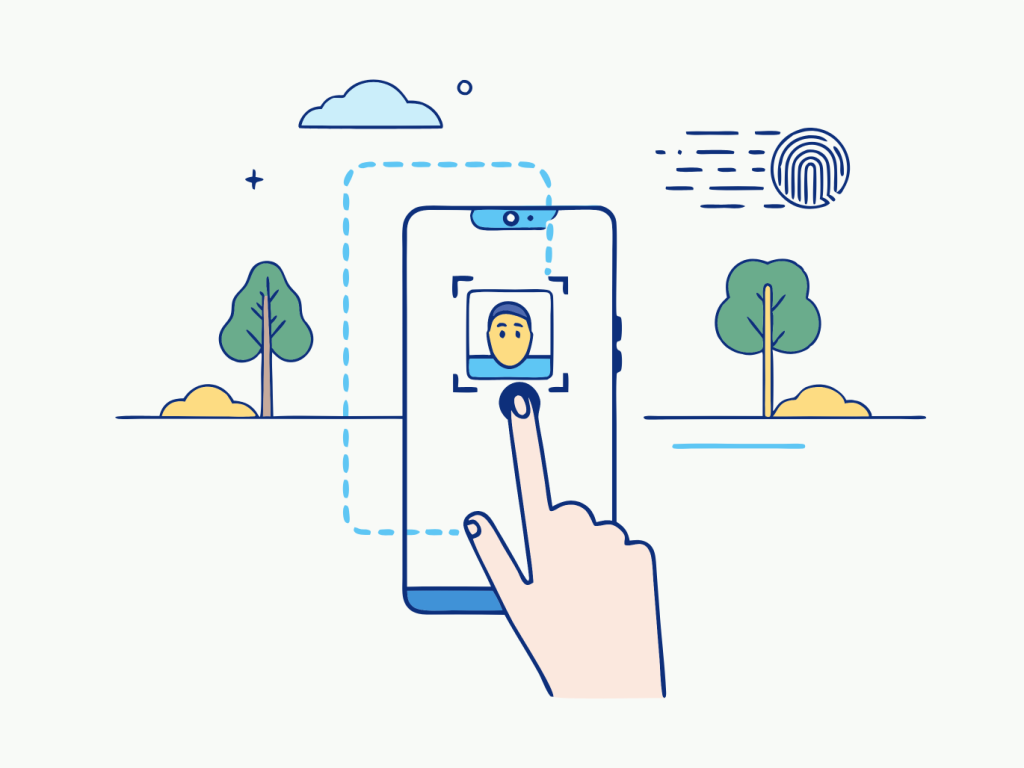
Android fingerprint integration
Native fingerprint support
Android’s built-in API works well for simple authentication. It handles fingerprint enrollment and verification without extra hardware.
External devices
Sometimes, I need more security or custom devices. Then, I use SDKs like SecuGen for Android. These provide extra tools for working with external scanners.
| SDK Example | External Scanner Support | Sample Code | Platform |
|---|---|---|---|
| SecuGen SDK | Yes | Yes | Android |
| M2SYS SDK | Yes | Yes | Android |
Things I check
- Is the SDK updated for the latest Android versions?
- Does it include biometric standards like ISO/IEC 19794?
How do I use my biometric fingerprint scanner on my computer?
When I started, I wasn’t sure how to make fingerprint scanners work on Windows.
To use a biometric fingerprint scanner on Windows, install the driver and SDK. Then, use the SDK’s functions to capture and match fingerprints in your app.

Steps to get started
Windows Hello
If I just want login, Windows Hello works fine. But for custom apps, I use third-party SDKs.
SDK setup
Here’s the process I follow:
- Install the device driver
- Install the SDK
- Write code to connect to the scanner
I often use id3 Finger SDK or Bayometric Touch N Go. They support C# and Python, which I prefer.
Common issues
- Driver conflicts
- SDK version mismatches
- Incomplete documentation
I always contact the manufacturer’s support if I hit a wall.
How to choose a fingerprint SDK for Android and Flutter?
I develop mobile apps. I often ask: how do I pick the right fingerprint SDK for Android or Flutter?
Choose a fingerprint SDK that supports both Android and Flutter. Make sure it includes sample code and follows biometric security standards.
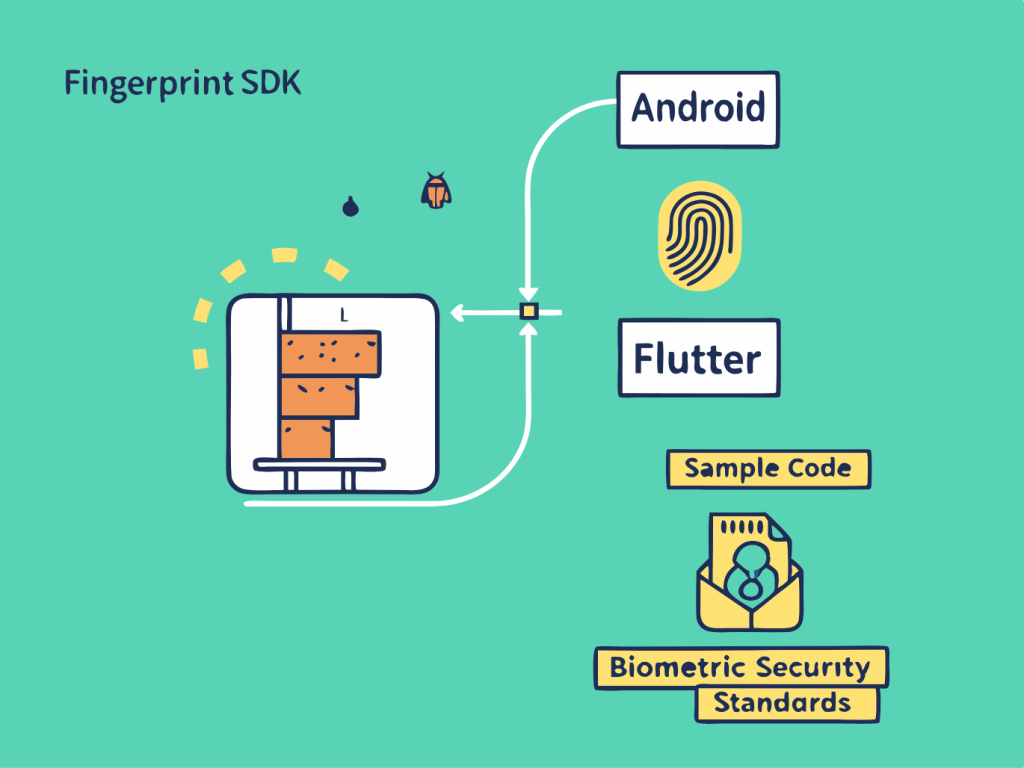
Comparing SDK options
Android vs. Flutter
Android SDKs often have native libraries. Flutter needs plugins or API bridges.
| SDK Provider | Android Support | Flutter Plugin | Sample Code |
|---|---|---|---|
| M2SYS Fingerprint SDK | Yes | Yes | Yes |
| id3 Finger SDK | Yes | No (uses APIs) | Yes |
What I consider
- Plugin quality
- Community support
- Security compliance
I’ve found that M2SYS offers the smoothest integration for Flutter.
Are there open-source fingerprint SDKs?
When budget is tight, I wonder if I can use open-source fingerprint SDKs.
There are open-source fingerprint SDKs, but they often lack support and standard compliance. I use commercial SDKs for reliable performance and security.
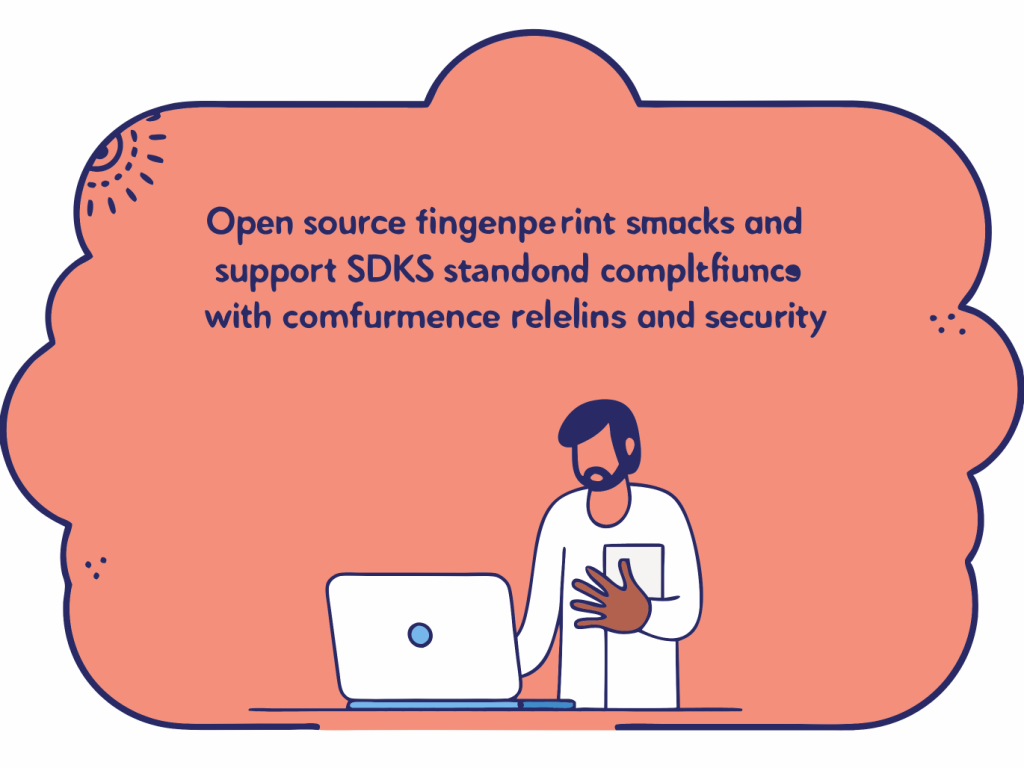
Open-source pros and cons
The good
- Free to use
- Community contributions
- Useful for learning
The bad
- No official support
- Limited hardware compatibility
- Often outdated
| Feature | Open-Source SDK | Commercial SDK |
|---|---|---|
| Support | Community only | Dedicated support |
| Compliance | Rare | ISO/ANSI standards |
| Updates | Inconsistent | Regular |
I avoid open-source options for commercial projects. But I use them for testing or prototypes.
What programming languages are supported by fingerprint SDKs?
One question I always ask: does the SDK support my language?
Most fingerprint SDKs support C, C++, C#, Java, and Python. Some also offer PHP, JavaScript, or Dart.
Language support comparison
Commonly supported languages
- C / C++ for performance
- Java and Kotlin for Android
- C# for Windows apps
- Python for flexibility
| SDK | C/C++ | C# | Java | Python | Others |
|---|---|---|---|---|---|
| id3 Finger SDK | Yes | Yes | Yes | Yes | Swift, Dart |
| Neurotechnology | Yes | Yes | Yes | Yes | VB.NET |
What I look for
I always check if the SDK provides:
- Sample code in my language
- Easy-to-use wrappers
- Updated documentation
How to perform a proof-of-concept (PoC) for biometric SDK integration?
Before committing, I always run a proof-of-concept.
To perform a PoC, set up a test project using the SDK’s sample code. Capture, enroll, and verify fingerprints to check compatibility and performance.
My step-by-step PoC process
Step 1: Set up
- Install the SDK
- Connect the scanner
- Write basic capture and match code
Step 2: Test scenarios
- Multiple fingerprints
- Different lighting conditions
- Varying fingerprint quality
Step 3: Evaluate performance
| Test Metric | Expected Result |
|---|---|
| Match speed | < 1 second |
| Accuracy (FMR/FNMR) | Low false rates |
| System stability | No crashes |
I test on both Windows and Android. I document every issue I find and contact support if necessary.
Conclusion
Assessing SDK/API compatibility helps me avoid delays. I follow a simple, proven process to integrate fingerprint devices successfully.